CMS – Content Management System
A CMS – Content Management System is a software platform or application that facilitates the creation, editing, organization, and publishing of content on the web. A CMS offers an intuitive interface, allowing users without deep technical know-how to control and manage their digital content. Users do not need to manually tweak web pages using detailed and often complex code.
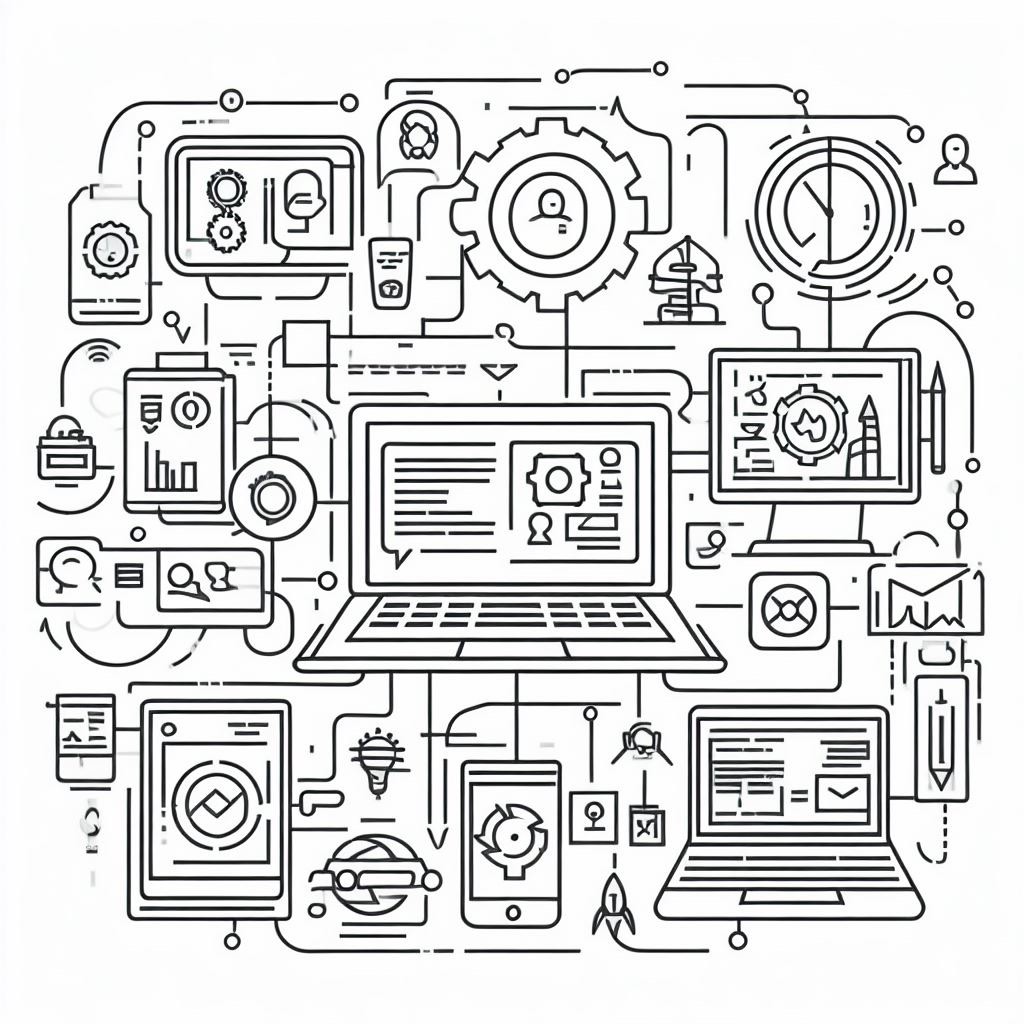
Key Features of a CMS:
- User Interface (UI): A streamlined dashboard that simplifies tasks like posting new content, updating existing content, or categorizing posts.
- Templates & Themes: Pre-designed layouts and styles that can be customized to fit individual branding and aesthetic preferences.
- SEO Tools: Features designed to enhance a website’s visibility on search engines, optimizing content for better search results.
- Media Management: Tools to upload, store, and manage multimedia elements like images, videos, and audio files.
- Database: All the text and the formatting around is stored in a database or some other data storage system without the user or manager of the system needing technical skills.
WordPress is the leading CMS on the Internet. WordPress powers a staggering amount of websites, with some estimates of over 35% of all websites. Here is a definition of CMS from WordPress. What makes WordPress such a powerful platform is its mix of ease of use and flexibility. It allows non-technical folks the power to update and add content seamlessly. More advanced users and developers customize and extend the core functionality to whatever their desired need or requirement is.
Why is a CMS Content Management System Important?
In the vast realm of the internet, consistent content updates are key to remaining relevant. A CMS Content Management System provides an efficient way to keep websites fresh and up-to-date without the constant need for technical intervention. This democratizes web content creation, allowing individuals and businesses of all sizes to have a digital presence.
